Hypic Prompt Generator | #1 AI Prompt Maker For Hypic App
Are you looking for the best and creative prompt ideas for Hypic AI Photo Editor to turn any boring or plain picture into a masterpiece? Then here you can learn the easiest way to generate the best possible Hypic prompts using your creative mind and our intelligent Hypic Prompt Generator tool that you can access for free.
Use This Generator Tool to Generate Your Own Hypic AI Prompt
Hypic AI Prompt Generator
AI is growing at the speed of light and rapidly becoming a part of our daily lives. Even when doing creative tasks like photo editing, you can leverage AI tools that simplify professional and hardcore editing tools, leaving you just to do a little work, and that is giving command to the AI. The rest of the tasks for the app will do itself and make the image better than your expectations.
The outcome heavily depends on the command you give to the Hypic AI photo Editor app, which will be in the form of a prompt. It is vital to create a creative and detailed prompt in which you can provide as much information as possible and also make sure it is not ambiguous; it should be clear and easily understandable to the AI language model.
The Hypic Prompt Generator tool has a built-in database of various filters, effects, and lightings that it combines with your input to make a great prompt that can be used within this photo editor app to boost your image and make it dreamy and ready to post on social media.
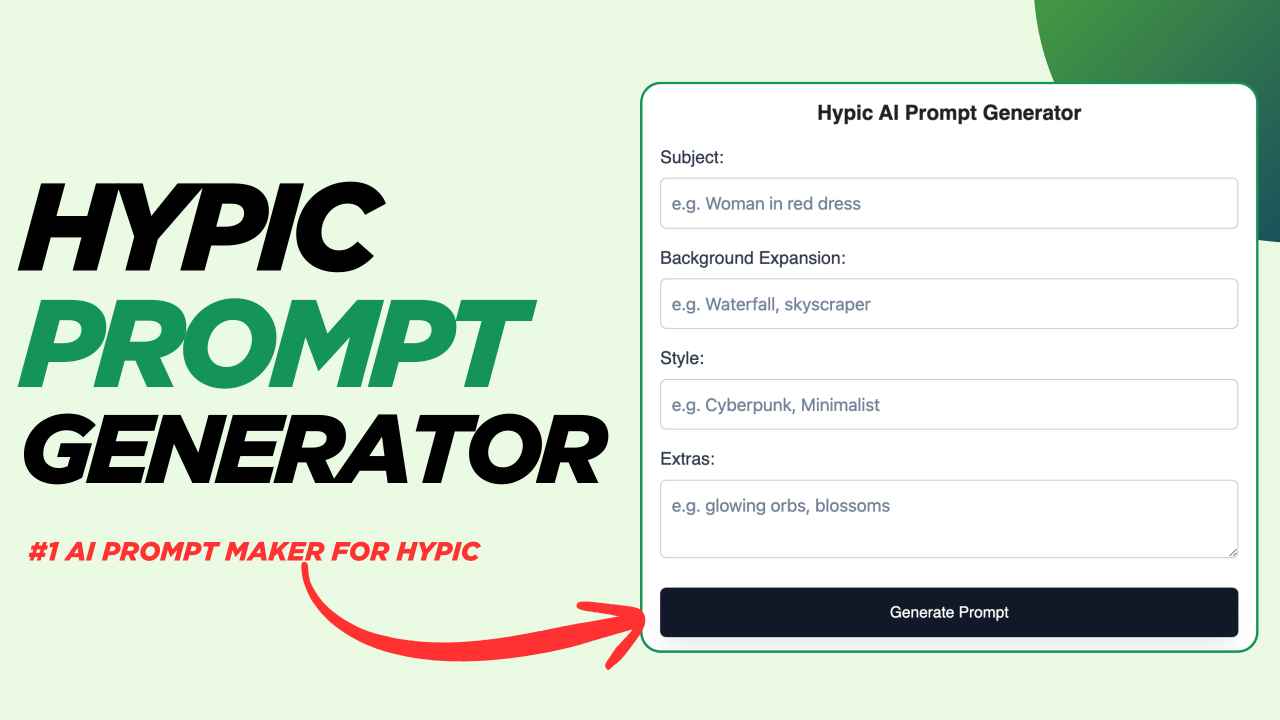
How to Use Hypic Prompt Generator?
This simple Hypic Prompt Generator takes input from you and blends it with creative filters, effects, overlays, and lighting to come up with a highly detailed and unique prompt that you can use within this app to turn your boring picture into an art so vivid, your camera roll will feel like a gallery.
Step 1. Give Inputs:
Locate the Hypic Prompt Generator tool on this page and fill in the inputs, such as:
- Subject: A big eye black cat wearing a vintage white leather aviator jacket and dark goggles, holding a tiny yellow lamp in its paws.
- Background Expansion: A crumbling church, and the sky looks like there is a blood-red sunset, dead trees, bats swirling around it, and ghostly figures in the clouds.
- Style: Gothic cozy illustration.
- Extras: Delicate fairy wings glinting faintly in the shadows.
Step 2. Generate Prompts:
Once you have provided enough input, simply tap on the Generate button to let the tool process your input and mix it up with creative photography elements to generate a proper AI prompt.
When you tap on the Generate button, it will generate a prompt, but if you don’t find it suits well with your theme, you can tap on the Generate button again, and it will re-generate the prompt with fresh improvements.
Step 3. Use Generated Prompt:
Select the generated AI prompt and copy it to the clipboard. Now, launch the Hypic app and select the AI Expand tool, then upload the photo you want to edit and enter the prompt in the AI prompt section.
Step 4. Generate Your Image:
Simply, tap on the Generate button after placing the prompt, it will walk you through the end result after processing which could take 20-40 seconds but once it is set and done, the app gives you three results from which you can choose any one and save it to your device’s gallary or direcly share it on social media.
Tips to Come Up With the Best and Creative AI Prompts?
There are various factors that need to be considered in order to be able to come up with a creative and unique Hypic Prompt. Creative work requires full attention, focus, and out-of-the-box thinking capability. Mentioned below are some of the tips that you can keep in mind and blend your thoughts with it to get some ideas to make an outstanding picture.
Understand the Theme
You have to go through the image to figure out what you want to illustrate or convey with the image. The sense of feeling everybody should have before the first second when they look at your image. Whether you want it to be horror, fantasy, nature-related, or anything else.
Style and Art Influence
Do you want the image to be realistic, as it is, or do you want to make it anime or cartoonish? You can make your image to any kind of style, such as painterly, cyberpunk, gothic, or fairy-tale/dreamy.
Special Effects and Enhancements
Special effects make the image look magical or larger than life, but it only fits well in a specific kind of image. You can introduce some enhancement to your image, such as skin smoothing, texture such as sparks, dust, rain, or snow, remove noise or graininess from the image, or want to apply cinematic color tones, or just want to add a sense of speed or movement.
Environment and Background
The environment is created by the entire surrounding, so if you want to look red or sunset-themed, the Background or scenery behind the subject is one of the key factors for creating an impactful environment. Adding small elements such as pets and lights adds an extra touch to the environment
Conclusion
Well, generating a prompt is no easy task; it requires a creative mind to come up with out-of-the-box ideas to bring unique elements into your normal image in order to make it stand out. To make all these tasks easy for you, we have created a Hypic AI Prompt Generator that can grasp your ideas and consolidate them with creative filters, effects, and lighting to generate a final output that would be the best creatively written prompt. You can use this prompt in Hypic to generate a good-quality image in seconds that will meet your expectations.

Nishad
Nishad is a photography enthusiast and doing photo editing as a hobby for more than 6 years now. I’m the creator of Hypicapkmod.net, where I’ve shared detailed insight about Hypic AI Photo Editor and pro tips to elevate your pictures with Hypic’s true AI magic.



